Sales orders
Target Audience
- Customer organizations
- Supplier organizations
Purpose
- Enables a sales or purchase status overview of sales orders from Floriday and sales channels connected to Floriday and initiates customer delivery orders for fulfillment and initiate financial check or claims and are the basis for Financial settlement.
Guidance Sales orders
Use the applications
Please use the Floriday application for sales orders for supplier organizations and purchase orders for customer organizations for a better understanding of the workflow and functions.
Sales orders
- Can be created by an accepted blanket order (contracts), accepted direct sales order, accepted clock pre sales order, accepted clock bids, accepted purchase order;
- Are the outcome of a trade instrument;
- Floriday can receive accepted sales orders from clock sales channels RFH, VRM, Plantion;
- Please refer to the Floriday modules sales orders and purchase orders as a guidance for implementation;
- Initiate adding customer delivery orders with fulfillment requests in Floriday. Currently only for trade instruments direct sales and contracts;
- Initiate Financial check or claims by the payment provider Royal FloraHolland;
- Is versioned;
- For Supplier ERP sales orders events can be received by webhooks;
- As fulfillment orders/sales orders after settlement can be corrected a Financial settlement can also be corrected;
- Can contain:
- Sales order Id;
- Supply line Id;
- Trade item Id;
- Sales channel;
- Sales channel order Id;
- Sales order version;
- Trade item version;
- Contract Id;
- Blanket order line Id;
- Delivery remarks as a fulfillment instruction for supplier warehouses;
- Sales channel interface
(customer only): UI, VMP, API; - Cancellation deadline;
- Sales order validation status (customer only);
- Customer order reference (optional);
- Order date time;
- Customer or Supplier Organization;
- Is created by Supplier;
- Main customer organization Id (Customer only);
- Number of pieces;
- Packing configuration details with pieces per package, VBN package code, packages per layer, layers per loadcarrier and additional price per piece;
- Delivery details with latest delivery date time, delivery location, Incoterm and delivery price;
- Additional services with additional price per piece;
- Price per piece (with included services);
- Total price with all included price components in the sales order:
Calculation total price per piece
Total price per piece:
(((price per piece + additional price per piece for the packing configuration + additional price per piece for additional services) X number of pieces) + delivery price)/ number of pieces
- Trade instrument;
Trade instruments with characteristcs
Contract:
- Sales order is created with blanket orders based on contracts.
- Contract agreement between customer and supplier organization.
- Placing blanket orders on contract-lines.
Direct sales
- Sales order is created with direct sales.
- Direct trade between customer and supplier organizations.
- Placing purchase orders or sales orders on supply-lines or trade-items.
Clock pre sales:
- Sales order is created with clock pre sales.
- Direct trade between customer and supplier organizations.
- Placing sales orders on supply-lines.
- Non sold products are automatically allocated to clock sales.
Clock sales:
- Sales order is created with clock sales.
- Auction trade.
- Accepted bids on clock supply-lines.
- Sales order status;
Sales order status
Pending: Sales order is pending approval.
Accepted: Sales order is accepted and can be accepted within the cancellation deadline.
Rejected: Sales order is rejected.
Cancelled: Sales orders is cancelled.
Committed: Sales orders are committed and cannot be cancelled.
Exemptions:
Expired: Sales orders have technical issues (e.g. stock cannot be claimed). In practice this status will almost never occur.
Unfulfilled: Sales orders are committed but are unfulfilled. In practice this status only occurs with clock pre sales if the clock batch is not delivered or auctioned. In that case clock pre sales orders cannot be fulfilled.
- Goods status (customer only);
Goods status (customer only)
- Idle: Goods are at the despatch warehouse
- **In transit: Supplier warehouse has created fulfillment orders based on the sales orders.
- Received by customer: Goods are marked as received by the customer organization.
- Sales order correction state;
Sales order correction state
Pending Sales order correction request is pending approval.
Succeeded Sales order correction request is (automatically) accepted.
Rejected Sales order correction request is rejected.
- Credit claim status Currently only supported with the payment provider RFH;
Financial check or claim 'credit check status' (new)
- Sales orders are checked by the Payment provider and Payment security is provided. Currently only supported by the Payment provider RFH.
- This enables earlier payment security for supplier organizations unlike with the current RFH Connect EAB where this check is done at fulfillment of the customer delivery.
- As sales orders can be corrected, checks are redone by the payment provider.
Financial status:
Ok:
- Sales order is accepted by the Payment provider.
- Payment security is provided by the Payment provider to the Supplier Organization.
Failed:
- Sales order is not accepted or has failed by the Payment provider.
- Payment security is not provided by the Payment provider to the Supplier Organization.
- Suppliers should contact the customer organization.
- No customer delivery orders are created.
Not checked:
- Sales order is not checked by the Payment provider.
- Payment security is not checked by the Payment provider for Supplier Organization.
- Fallback if the payment provider can not check the sales orders.
Released:
- Sales order is released by the Payment provider after financial settlement is done.
Planned:
- Sales order is planned and will be checked in the future by the Payment provider.
- Applicable where the latest delivery latest date time is further in the future. For RFH payment provider this is currently more than 36 hrs (taking in account working days) which can deviate for different scenarios (international shipments).
Financial settlement
- Financial settlement will be initiated by customer delivery fulfillment orders and based on sales orders and fulfillment orders.
- As fulfillment orders/sales orders after settlement can be corrected a Financial settlement can also be corrected.
Implementation model
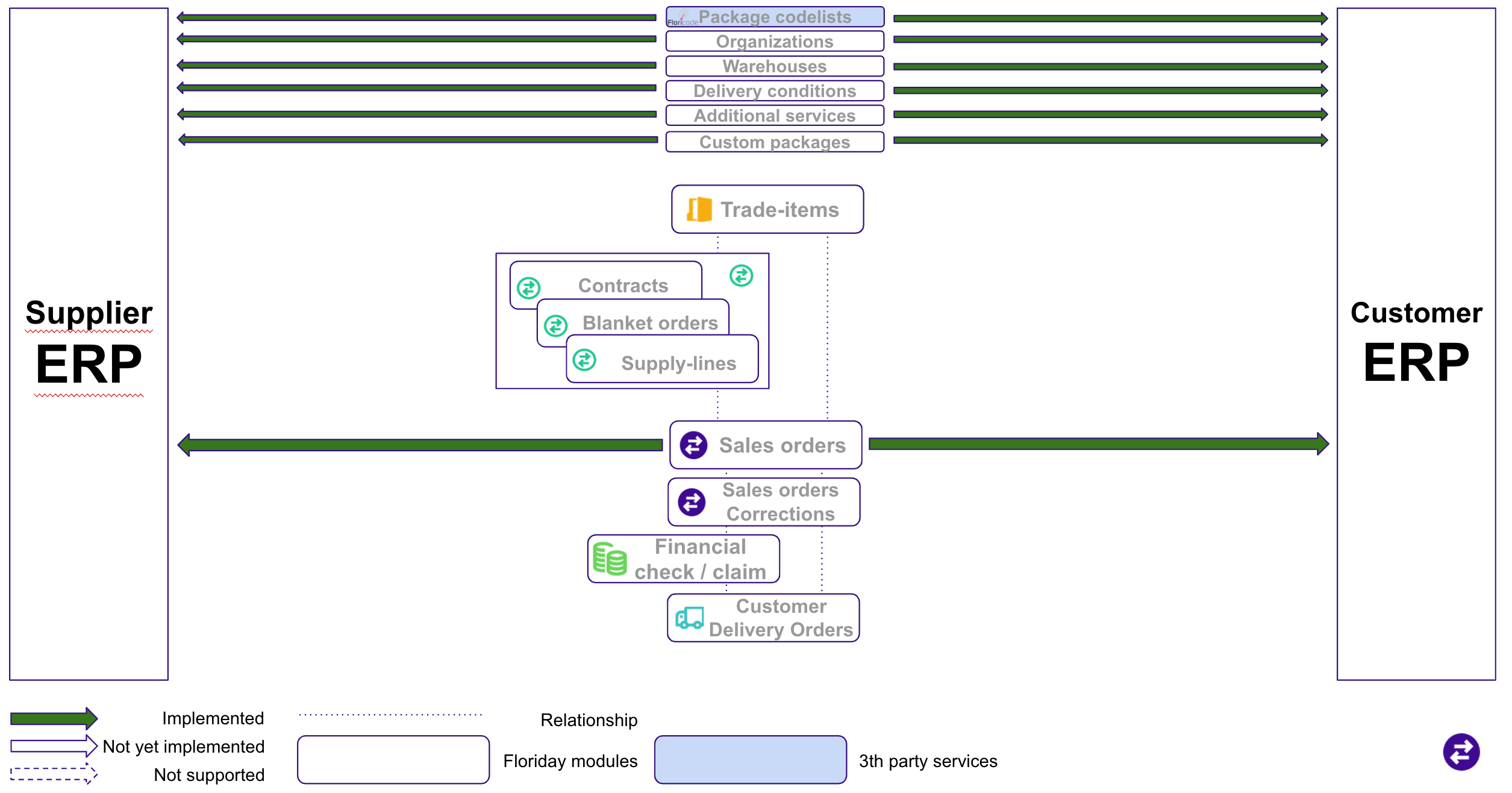
Interaction model
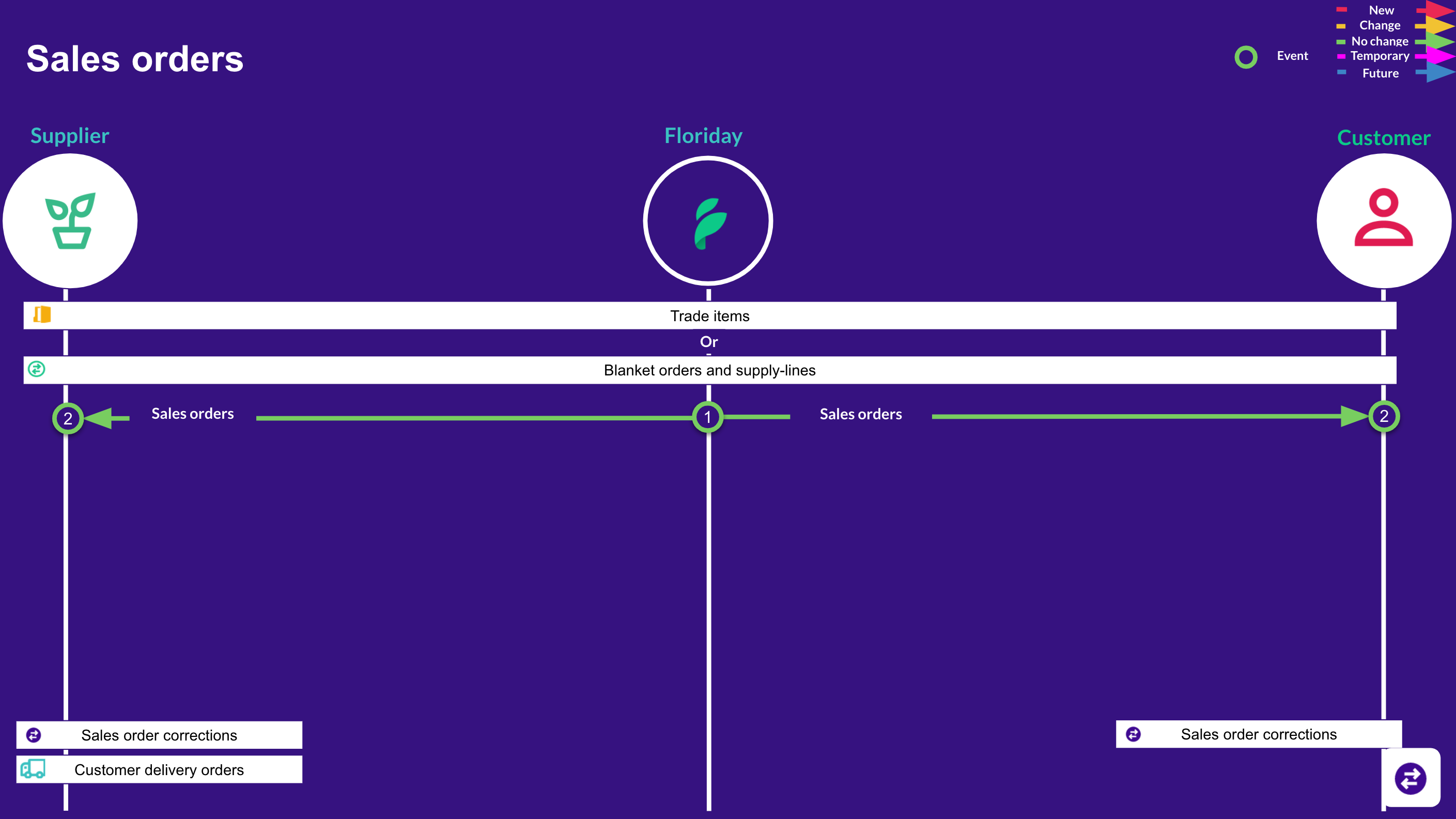
Updated almost 2 years ago
