Swagger docs explanation and tools
Explanation
The Swagger docs are primarily intended to communicate the Floriday API endpoints for developers. They can be found here:
Getting started
A direct link to a coding tutorial screencast (NL) can be found at the top of each Swagger docs page.
The Swagger docs:
- are available for both the Supplier and Customer API.
- are versioned and have a versionID YEARv1 or YEARv2.
- have a URL.
- will be promoted according to the release process lifecycle.
- From Alpha to Beta, from Beta to Main, from Main to 'To be deprecated' and from 'To be deprecated' to 'Deprecated' on the specified dates.
- are applicable for staging and live.
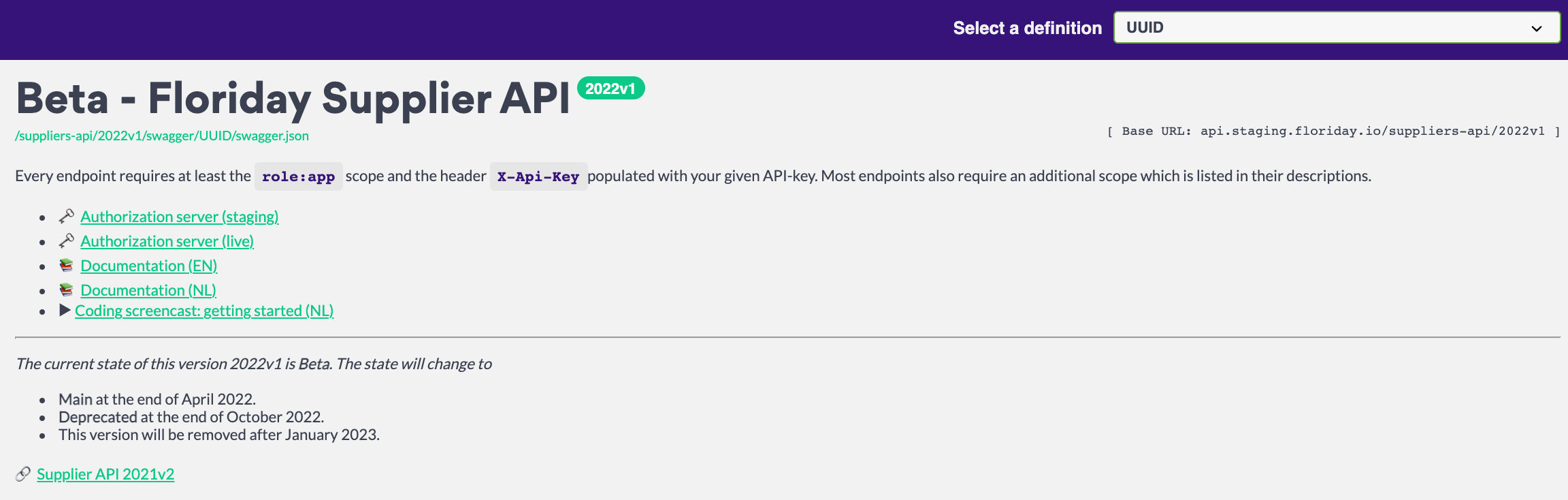
Swagger endpoints:
- are grouped by Floriday module(s) or function(s) e.g. Sales orders, Supply lines, etc.
- have different methods such as: POST, PUT, PATCH, GET and DELETE.
- include a brief functional description.
- may include a brief instruction.
- may include parameters, either mandatory(*) or optional.
- consist of auto-generated examples by Swagger.
- include scopes such as 'catalog:read'.
- may have a rate limit. If not mentioned, fair use is applicable.
- consist of object-models of the 'body' and 'responses' with either mandatory(*) or conditional/optional fields.
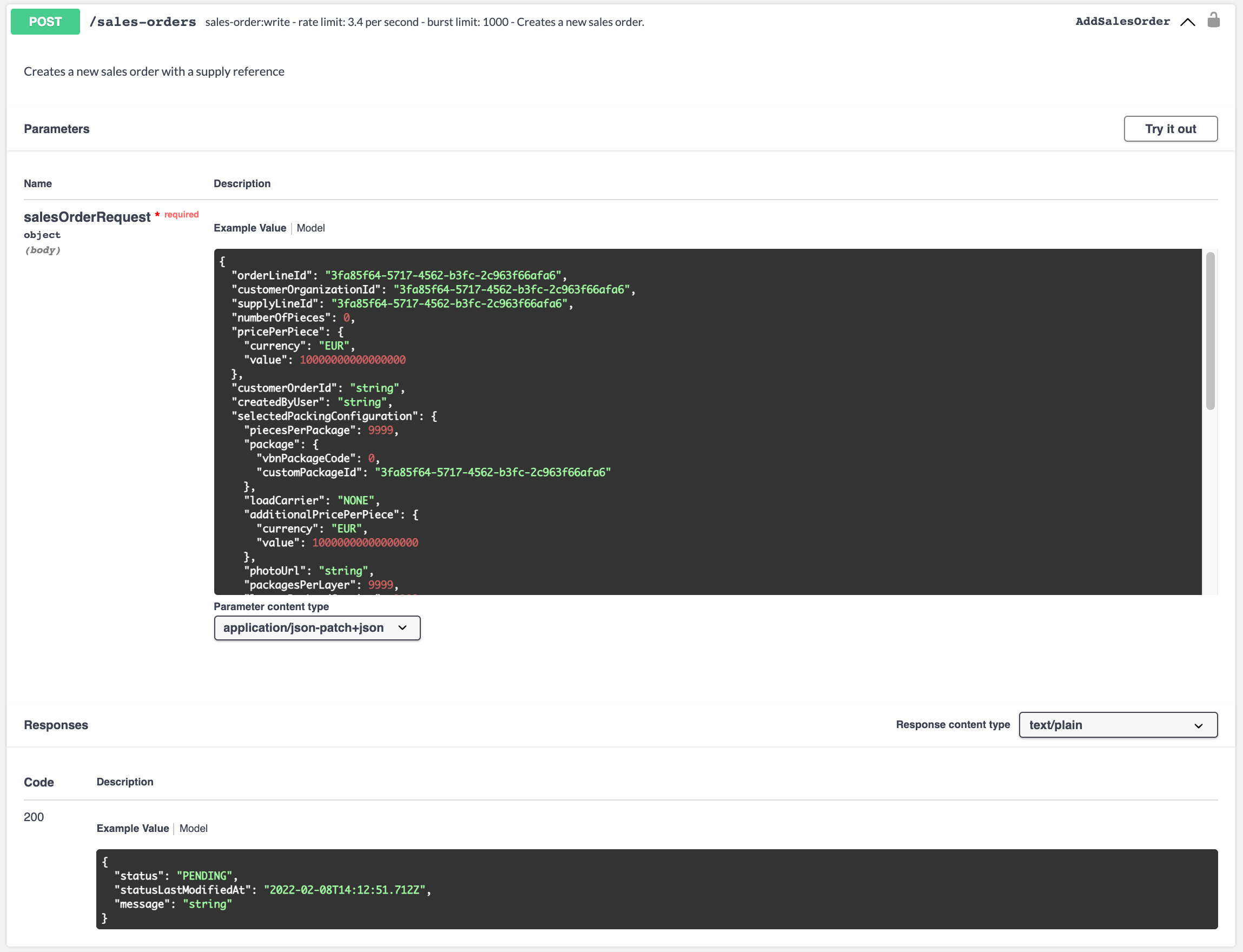
Editor.swagger.io
The URL that refers to the API specification can be easily imported and translated to different clients by using editor.swagger.io.
Postman
With Postman, a mockup or test client can be created by importing the URL, adding the API-key and client credentials and configuring parameter values. Please refer to Postman documentation for more information.
Updated about 1 year ago
