Contracts
Target audience
- Customer organizations
- Supplier organizations
Purpose
- Enables customers and suppliers to create contract drafts on Floriday via API;
- Enables customers and suppliers to edit contract drafts;
- Enables customers and suppliers to finalize contract drafts;
- Enables customers and suppliers to approve or decline contracts via API;
- Enables using contracts by placing blanket orders on contract-lines.
- NEW: Enables suppliers to create groups of interchangable trade items (ContractTradeItemGroup)
Guidance
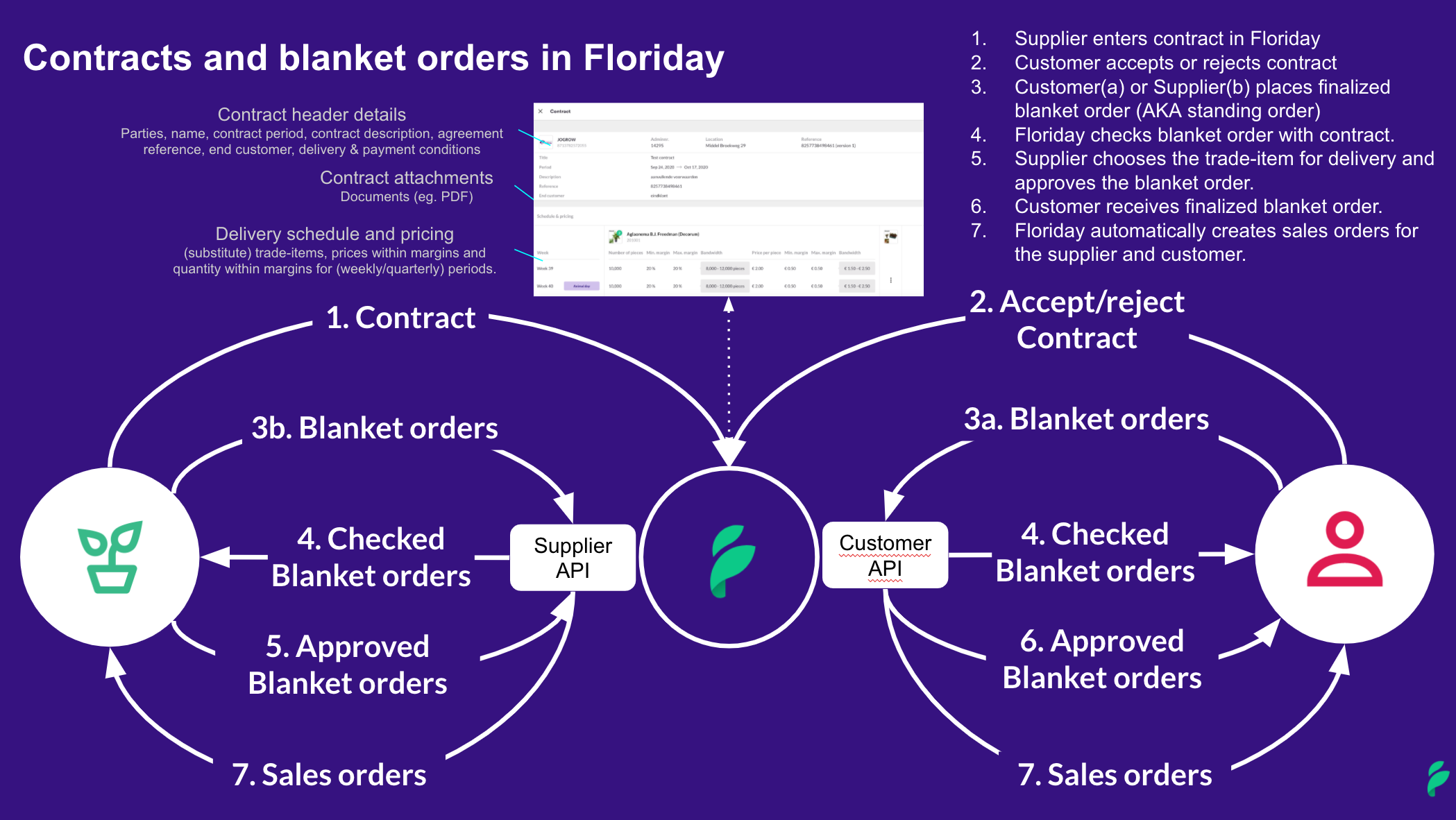
Use the applicationPlease use the Floriday application for contracts and standing orders for a better understanding of the workflow and functions.
The following explanation videos are available:
Implementation model
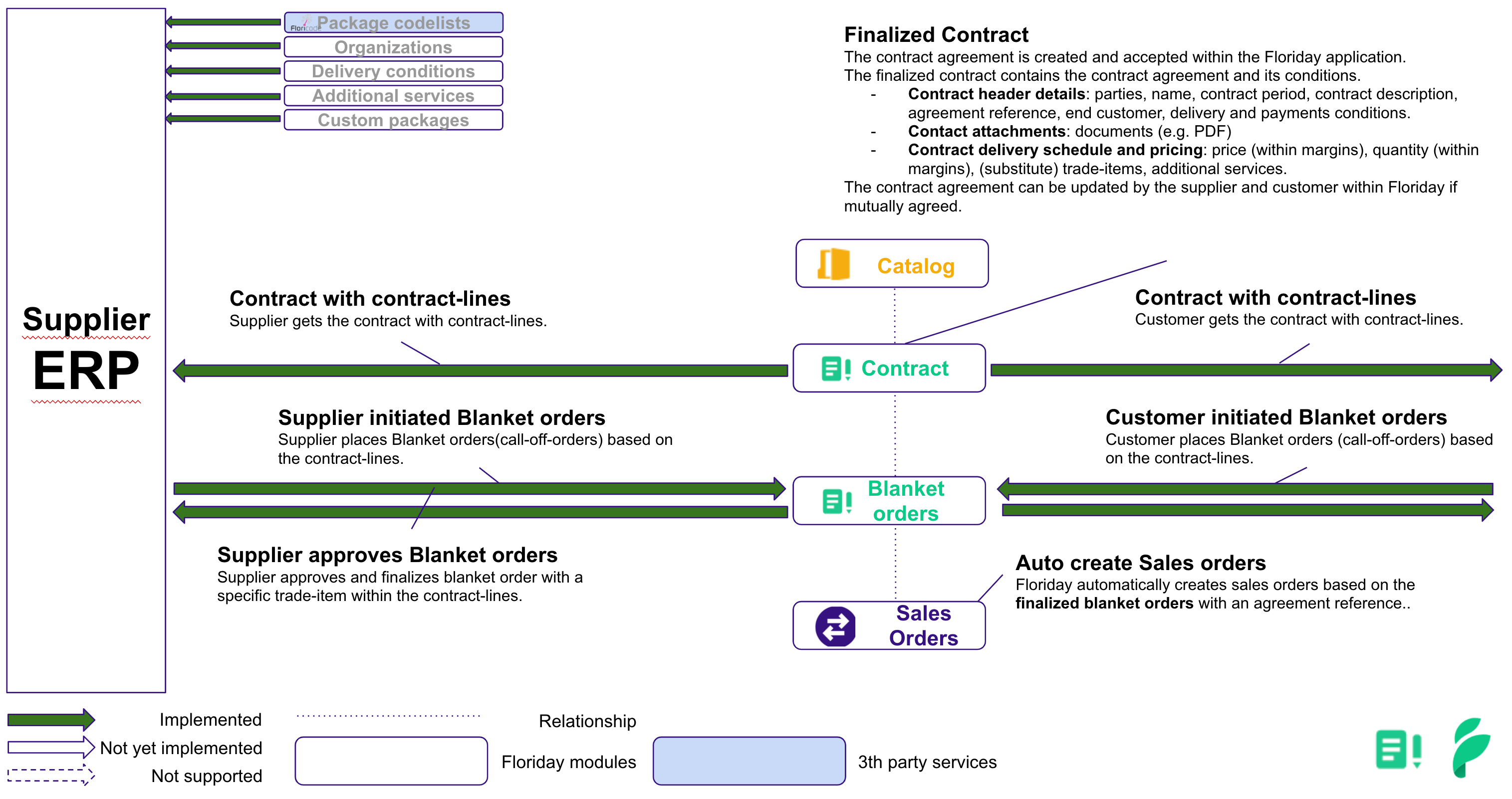
Creating a valid contract
- Contracts can be created, approved and declined via the API and on the Floriday customer and supplier portals;
- A new contract always start with version number 1 and cannot be finalized until it has been approved by its recipient, this means that:
- Only the changes made to the latest approved version of a contract put a next version into effect;
- Changes made before approval to the contract by the supplier do not result in a new version;
- Changes made before approval to the contract by the customer do not result in a new version;
- The new version has a “DRAFT” status until it has been approved by the other party.
- Only when the new version has the status APPROVED you can place a blanket order on that new version, until that time the previous version, and its supply rules, still applies;
- To show that it is still the same contract the 13 digit reference generated by Floriday remains the same for the different versions, only the version numbers will change after editing and approval.
Included attachments
On a contract you have the option to add 1 file:
- .pdf (application/pdf)
- .doc (application/msword)
- .docx (application/vnd.openxmlformats-officedocument.wordprocessingml.document)
- .xls (application/vnd.ms-excel)
- .xlsx (application/vnd.openxmlformats-officedocument.spreadsheetml.sheet)
- .csv (text/csv)
- .jpg or .jpeg (image/jpeg)
- .png (image/png)
Included sub suppliers
- Multiple suppliers can be added to one contract;
- Only suppliers can add a sub supplier to a contract;
- All (non-customer specific) trade items can then be added to the contract.
Automatic approval
- Only a supplier can set up the automatic approval of blanket orders;
- Blanket orders will automatically become sales orders if they are within the set margins of the contract;
- When automatic approval is in effect, it is no longer possible to use interchangeable trade items in this contract.
Selected Trade items
- Only trade items which are added to the catalogue of the selected supplier and are visible for the buyer can be added to the contract;
- A trade item can be added several times to one contract if, for example, you would like to add different (price) agreements per 1000 purchased units.
Interchangeable trade items
Interchangeable trade items can provide options (almost identical trade item) for when a specific trade item has a limited or an irregular availability;By offering (as a supplier) and accepting (as a buyer) interchangeable trade items you actually agree to the fact that there is no preference between those trade items, they can be exchanged freely.
Contract Trade Item Groups
- Replaces the interchangeable trade item workflow of Floriday portal
- Instead of linking a single trade item via API, you now have the option to link an entire group of interchangeable trade items
- In the ContractLine, the primary trade item from the group will be utilized as the primary trade item.
- Both the supplier and customer have the option to create a blanket order based on any trade item within the connected group when one is available.
No versioning on Contract Trade Item GroupInstead of its own versioning, the ContractTradeItemGroup will be linked to the latest, approved version of the contract. With exception of the primary trade item, all the interchangeable trade items can be modified or switchted in and out without triggering a new draft of the contract.
Packing configuration
- Packaging configurations which are connected to the trade items will be available in the contract as well, only one configuration can and must be chosen per trade item;
- When the desired packaging configuration is not yet present, the supplier can add the necessary packaging configuration at this stage.
Schedule
- A contract cannot be set retroactively, the earliest possibility for a start date is the current day, the start of the planning however, can be in the future;
- It is required to give a starting date and an end date for the contract;
- Within a contract you can indicate with an institution in which different intervals the purchase & prices have been entered for the total planning of the contract;
- This interval can be set per week as a minimum, month or at its longest per quarter;
- The total term of the contract is then divided into weeks, months or quarters, depending on what has been chosen.
Quantities and prices
- Both customers and suppliers can propose the quantities and prices if they are the one who create a new contract in the section “Planning”;
- The quantities and prices are set in the same interval which was entered during the planning segment;
- To facilitate variable quantities and/or prices, bandwidths can be set separately for both a minimum and a maximum for prices quantities;
- Orders can be placed outside the specified bandwidth, but approval from the other party will then be required, even if automatic approval is set up;
- There is no validation or limits to what can be entered in a contract, for quantities or prices.
Blanket orders
Brief
- Placing blanket orders on contracts can be done via the platform as well as via the API;
- The 10K subscription is required to be able to place blanket orders with the API;
- Both growers and buyers can place blanket orders on a contract.
- A successful blanket order leads to a sales order;
- Blanket orders can only be placed on agreements of an accepted contract;
- Blanket orders outside of margins must first be approved by the other party.
Automatic approval
- Blanket orders can only be automatically approved by Floriday if it is configured in advance;
- Only the blanket orders that are within the specified ranges in terms of predetermined quantity and price are automatically approved immediately;
- Only contracts which contain no interchangeable items will allow blanket orders, within the bandwidths, to be approved automatically.
No automatic approval
While setting up a contract there is the possibility to require confirmation for each blanket order, this means that:
- Blanket orders placed by customers must be approved by suppliers;
- Blanket orders placed by suppliers must be approved by customers;
- Blanket orders have to be approved via the screens or with the API;
- It is possible to have interchangeable trade items in a contract.
Updated 6 months ago
