Direct sales Batch Supply
Target audience
- Supplier organizations;
- Customer organizations.
Purpose
- Enables creating, updating and deleting batch supply lines by Supplier organizations;
- Enables getting batch sales supply-lines for placing purchase orders or sales orders by Customer organizations.
Guidance
For Business Rules and differences between different supply types please refer to Supply type overview.
Option 1 Price calculation & availability filters in Floriday: batch base-supply
User sets the customer specific price calculation and availability filters in the Floriday application. By adding a base price for price calculation, a batch and period, batch base supply is created.
Option 2 Price calculation & availability filters in Supplier application: batch supply-lines
User sets the customer specific price calculation and availability filters in the supplier ERP, batch supply-lines are created.
Batch base-supply | Batch supply-lines | |
|---|---|---|
Option 1 | Option 2 | |
Customer specific pricegroups & availability filters | Floriday application | Supplier application |
Differences | +less load for supplier application | -more load for supplier application |
Checking direct sales supply in Floriday 'Supply Overview'Users and developers can view created, updated and deleted direct sales supply in the Floriday application by going to Direct sales > Supply overview. See the image below for an example.
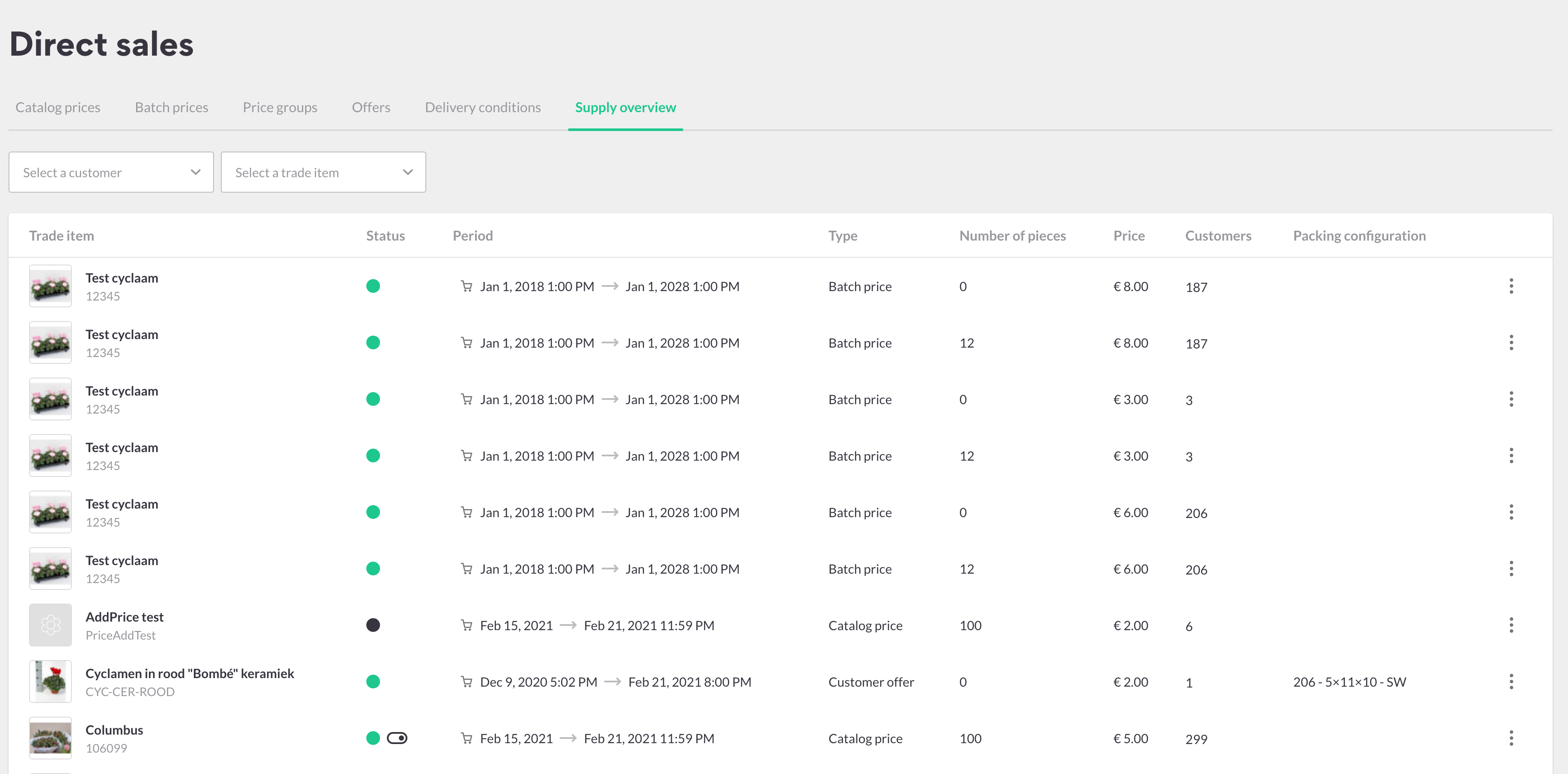
Checking direct sales supply in Floriday 'My Shop'Users and developers can check direct sales supply in the Floriday application in 'My Shop' as it will be shown to the customers.
Implementation model
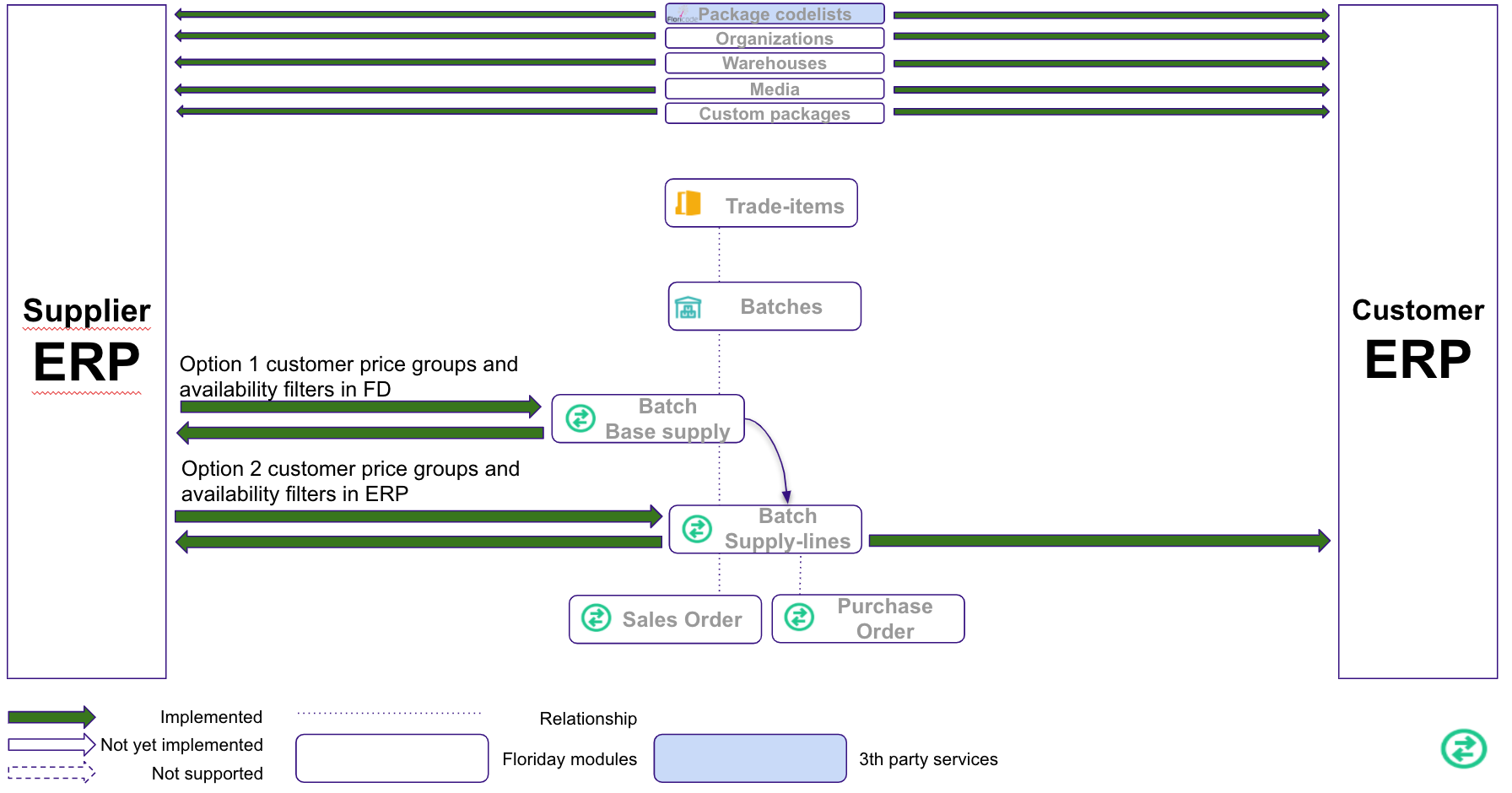
Interaction model
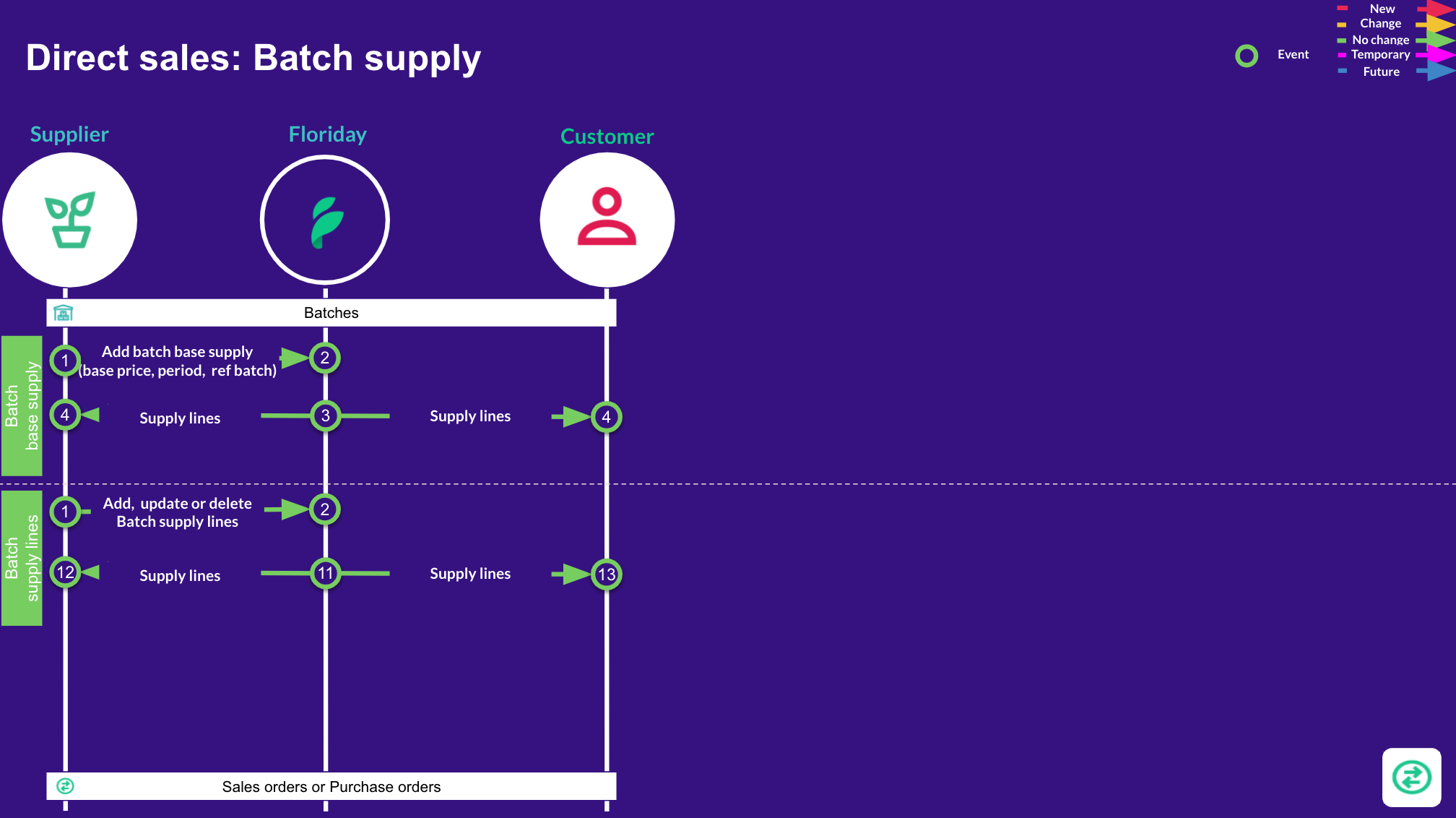
Updated 7 months ago
