Trade items
Supported Trade-item scenarios
- Sync Trade items
- Create trade items
- Delete trade items
- Update trade items
- Change trade items
For the business rules concerning Trade items, please read Business Rules - Trade items.
Sync Trade items
Purpose
Synchronise trade items from Floriday to the supplier application.
Prerequisites
- The supplier application has the latest update of organizations.
- The supplier application has the latest update of custom packages.
- The supplier application has the latest update of base items.
- The user has inserted trade items in the Floriday catalog.
Process steps
| NR | Process step | API call / scenario |
|---|---|---|
| 1 | Returns the maximum sequence number found in Trade items. | [GetTradeItemsMaxSequence](https://api.staging.floriday.io/suppliers-api-2025v1/swagger/index.html#/TradeItems/GetTradeItemsMaxSequence) |
| 2 | Retrieve changed Trade items since last sequence number. Repeat step until all trade items are synchronised. | [GetTradeItemsBySequenceNumber](https://api.staging.floriday.io/suppliers-api-2025v1/swagger/index.html#/TradeItems/GetTradeItemsBySequenceNumber) |
| 3 | Process the retrieved trade items from Floriday with their unique tradeItemId, tradeItemVersion and trade-item details including one or more imageURLs. |
The trade items will be added, updated or deleted in the supplier application. | |
Create Trade items
Purpose
Creating new trade items in the supplier application and adding them to Floriday.
Prerequisites
- The supplier application has the latest update of organizations.
- The supplier application has the latest update of custom packages.
- The supplier application has the latest update of base items.
- The user has inserted a trade item in the supplier application.
Process steps
| NR | Process step | API call / scenario |
|---|---|---|
| 1 | Create one or more images. | [AddImage](https://api.staging.floriday.io/suppliers-api-2025v1/swagger/index.html#/Media/AddImage) |
| 2 | Create a new trade item with a unique tradeItemId and trade item details including one or more imageURLs. | [AddTradeItem](https://api.staging.floriday.io/suppliers-api-2025v1/swagger/index.html#/TradeItems/AddTradeItem) |
| The new trade item is validated by Floriday and will be added to the Supplier organization catalog in Floriday. | ||
| 3 | The new trade item will be added to the Supplier organization catalog in the Customer channel if hiddenfromcustomer is false. | |
| 4 | The new trade item can be retrieved by the Customer organization from the Customer channel. |
Delete Trade items
Purpose
(Soft) Deleting trade items in Floriday.
Prerequisites
- The supplier application has the latest update of trade items;
- The user is deleting a trade item in the supplier application.
Process steps
| NR | Process step | API call / scenario |
|---|---|---|
| 1 | Soft delete an existing trade item with a unique tradeItemId. | [DeleteTradeItem](https://api.staging.floriday.io/suppliers-api-2025v1/swagger/index.html#/TradeItems/DeleteTradeItem) |
| The trade item will be soft deleted from the Supplier organization catalog in Floriday. | ||
| 2 | The trade item will be soft deleted from the Supplier organization catalog in the Customer channel if hiddenFromCustomer is false. | |
| 3 | The trade item will be soft deleted by the Customer channel for the Customer oranization. |
Update Trade items
Purpose
Updating trade items in Floriday.
Prerequisites
- The supplier application has the latest update of organizations;
- The supplier application has the latest update of custom packages;
- The supplier application has the latest update of base items;
- The supplier application has the latest update of trade items;
- The user has updated the trade item in the supplier application.
Process steps
| NR | Process step | API call / scenario |
|---|---|---|
| 1 | Update a trade item based on its unique ``tradeItemId`. | [EditTradeItem](https://api.staging.floriday.io/suppliers-api-2025v1/swagger/index.html#/TradeItems/EditTradeItem) |
The trade item will be updated in the Supplier organization catalog in Floriday and get a new tradeItemVersion. | ||
| 2 | The trade item will be updated from the Supplier organization catalog to the Customer channel if hiddenFromCustomer is false. | |
| 3 | The trade item will be updated in the Customer channel for the Customer organization. |
Interaction model Trade item variants
In the next section we will discuss Trade item variants. These are variations on existing trade items. See the Interaction model below for a detailed illustration on how trade item variants work.
For the business rules concerning Trade item variants, please read Business Rules - Trade item variants.
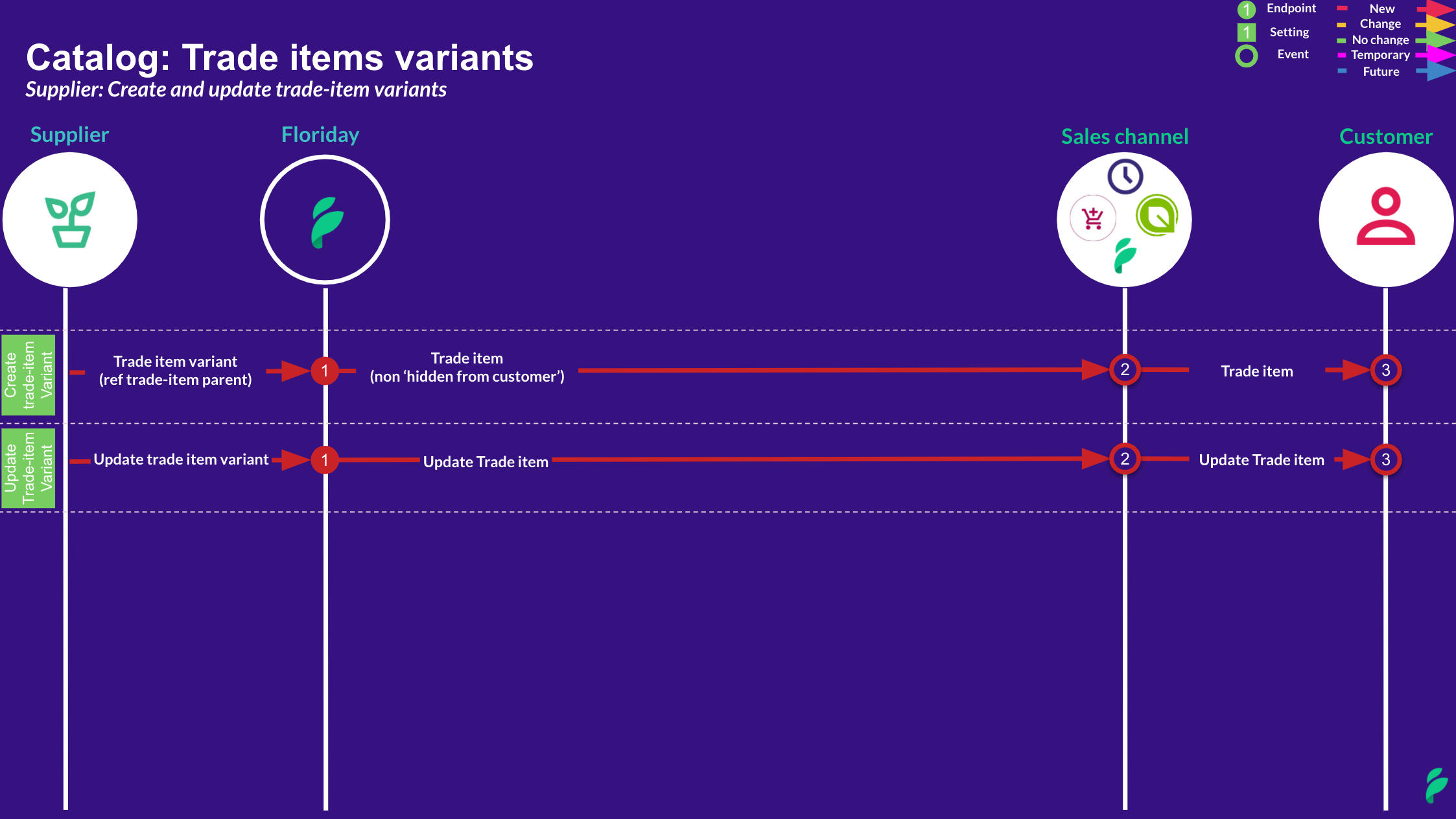
Supported Trade item scenarios:
- Create trade item variants;
- Update trade item variants.
Create Trade item variants
Purpose
Create new trade item variants in Floriday.
Prerequisites
- The supplier application has the latest update of organizations;
- The supplier application has the latest update of custom packages;
- The supplier application has the latest update of base items;
- The supplier application has the latest update of trade items;
- The user has inserted a trade item variants in the supplier application with different product characteristics and/or country of origin.
Process steps
| NR | Process step | API call / scenario |
|---|---|---|
| 1 | Create a new trade item variant with a unique tradeItemId with different product characteristics and reference to the parentId. | [AddTradeItemVariant](https://api.staging.floriday.io/suppliers-api-2025v1/swagger/index.html#/TradeItems/AddTradeItemVariant) |
The new trade item variant is validated by Floriday and will be added to the Supplier organization catalog in Floriday as a new trade item with a unique tradeItemId. The trade item variant will have a reference to the parentId with a unique supplierArticleCode containing the parent supplierArticleCode +'additional string'. The parent Trade item is updated with isParentForVariant is true. | ||
| 2 | Get and process created trade item variant with unique tradeItemId, tradeItemVersion, supplierArticleCode and trade item details. | [GetTradeItemById](https://api.staging.floriday.io/suppliers-api-2025v1/swagger/index.html#/TradeItems/GetTradeItemById) |
| 3 | The new trade item variant will be added as a new trade item to the Supplier organization catalog in the Customer channel if hiddenFromCustomer is false. | |
| 4 | The new trade item can be retrieved by the Customer organization from the Customer channel. |
Update Trade item variants
Purpose
Updating trade item variants in Floriday.
Prerequisites
- The supplier application has the latest update of organizations;
- The supplier application has the latest update of custom packages;
- The supplier application has the latest update of base items;
- The supplier application has the latest update of trade items;
- The user has updated the trade item variant characteristics and/or country of origin in the supplier application.
Process steps
| NR | Process step | API call / scenario |
|---|---|---|
| 1 | Update a trade item variant based on its unique tradeItemId. | [EditTradeItemVariant](https://api.staging.floriday.io/suppliers-api-2025v1/swagger/index.html#/TradeItems/EditTradeItemVariant) |
The trade item variant will be updated in the Supplier organization catalog in Floriday and get a new tradeItemVersion. | ||
| 2 | The trade item will be updated from the Supplier organization catalog to the Customer channel if hiddenFromCustomer is false. | |
| 3 | The trade item will be updated in the Customer channel for the Customer organization. |
Updated 6 months ago
